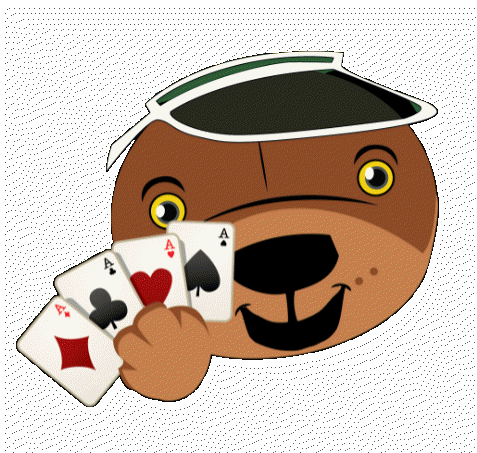TimWin's GameSuite for the iOS
|
|
You asked for it, and now its on its way! TimWin's Game Suite is coming to your Apple device. Soon both the iPhone and iPad will support these exciting games. Based on it's popularity the first game introduced was Rush to 21!, a fast paced game of Black Jack. Next on the list is Go 4 Elevens where you race against a clock to create combinations of 11! You can install existing Beta versions of the GameSuite after installing TestFlight, a utility for downloading and updating beta software. You may install TestFlight from here:
https://testflight.apple.com/join/KXnOEGOU Do you want to be a Beta Tester? If you are interested in becoming a Beta Tester for the iOS version
you will need to be running iOS 8.1 or higher on an iPhone, iPad or iPod
Touch device. The version of iOS can be determined by tapping the
Settings icon from the home screen and selecting General > About, and
checking the version entry that appears. Once the e-mail is processed you will receive an e-mail from the
iTunes Store. Open that e-mail on the iPhone or iPad and tap the link in
the e-mail to open the game in TestFlight. |
|
Important Game Suite Links:
Learn more about Rush to 21 - Visit this page for game rules and strategy hints for Rush to 21.
Learn more about Go 4 Elevens - Visit this page for game rules and strategy hints for Go 4 Elevens.
TimWin's Game Suite Privacy Policy - Visit this page to read the Game Suite's privacy policy.